"Corrupt data encountered" (a000fe36 HEX or e000fe36 HEX) is reported when a backup job fails.
Details:
Final Error Code: a000fe36 HEX (0xa000fe36 HEX) or e000fe36 HEX (0xe000fe36 HEX)
Final Error Description: "Corrupt data encountered. See the job log for details."
Final Error Category: Resource Errors
Error Text In Job Log: "Warning: %File% is a corrupt file. This file cannot verify."
This error occurs when VERITAS Backup Exec (tm) attempts to back up a file that is in use by another application or user.
Backup Exec may back up partial data from such a file, but when it is not able to continue the backup of the file, Backup Exec marks the file on the tape as corrupt (Figure 1).
Figure 1
Note: The error refers to the instance of the file on the tape. The file on the hard disk drive may be intact.
Backup Exec Advanced Open File Option (AOFO) can be used to avoid the error. The AOFO component of Backup Exec enables the functionality to perform a complete backup of files which are open through various applications. This is a "paid for" option.
If AOFO is not used, then the following are the workarounds to avoid the error:
1. Click Tools Options Properties Job Defaults Backup. Select Never under Open file backup when Advanced Open File Option is not used (Figure 2).
Figure 2
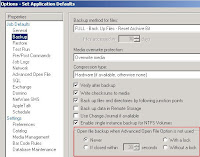
Select this option to have Backup Exec skip open files if they are encountered during the backup operation. A listing of skipped files will appear in the job log for the backup.
2. Close the respective files during backup
No comments:
Post a Comment